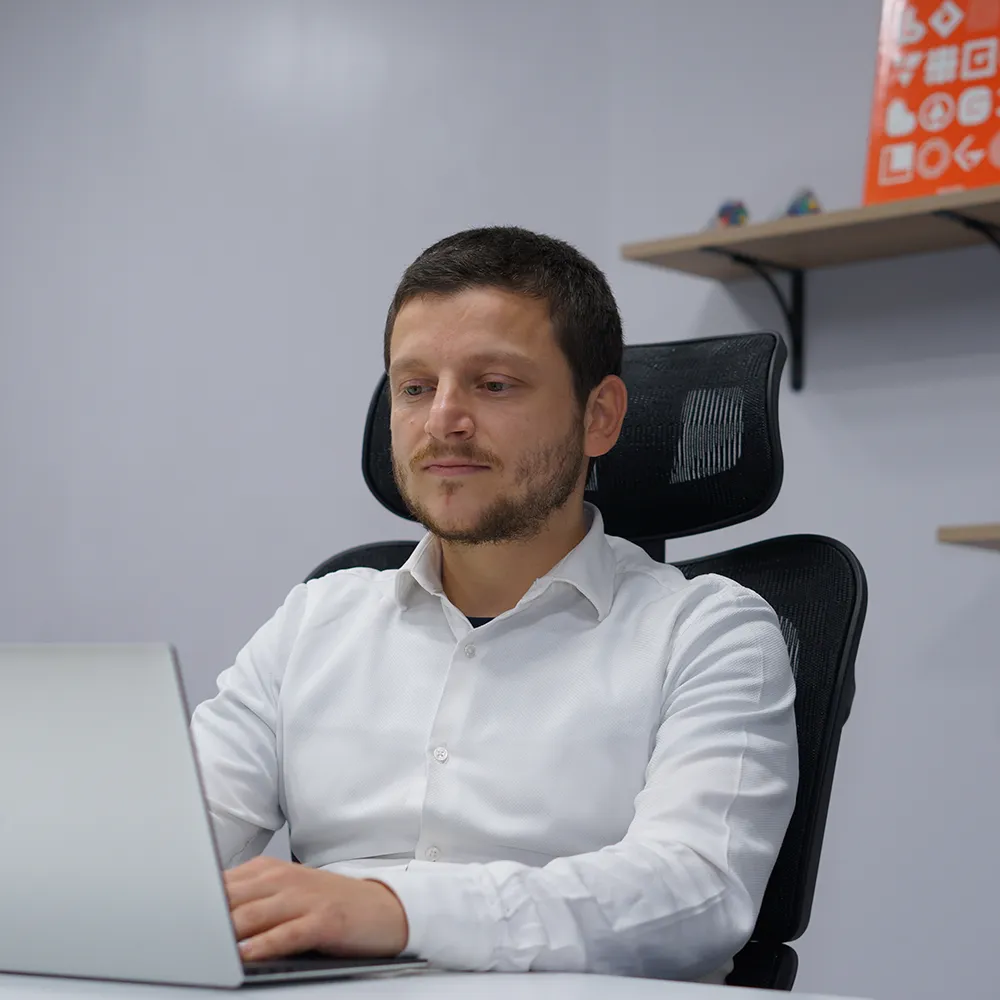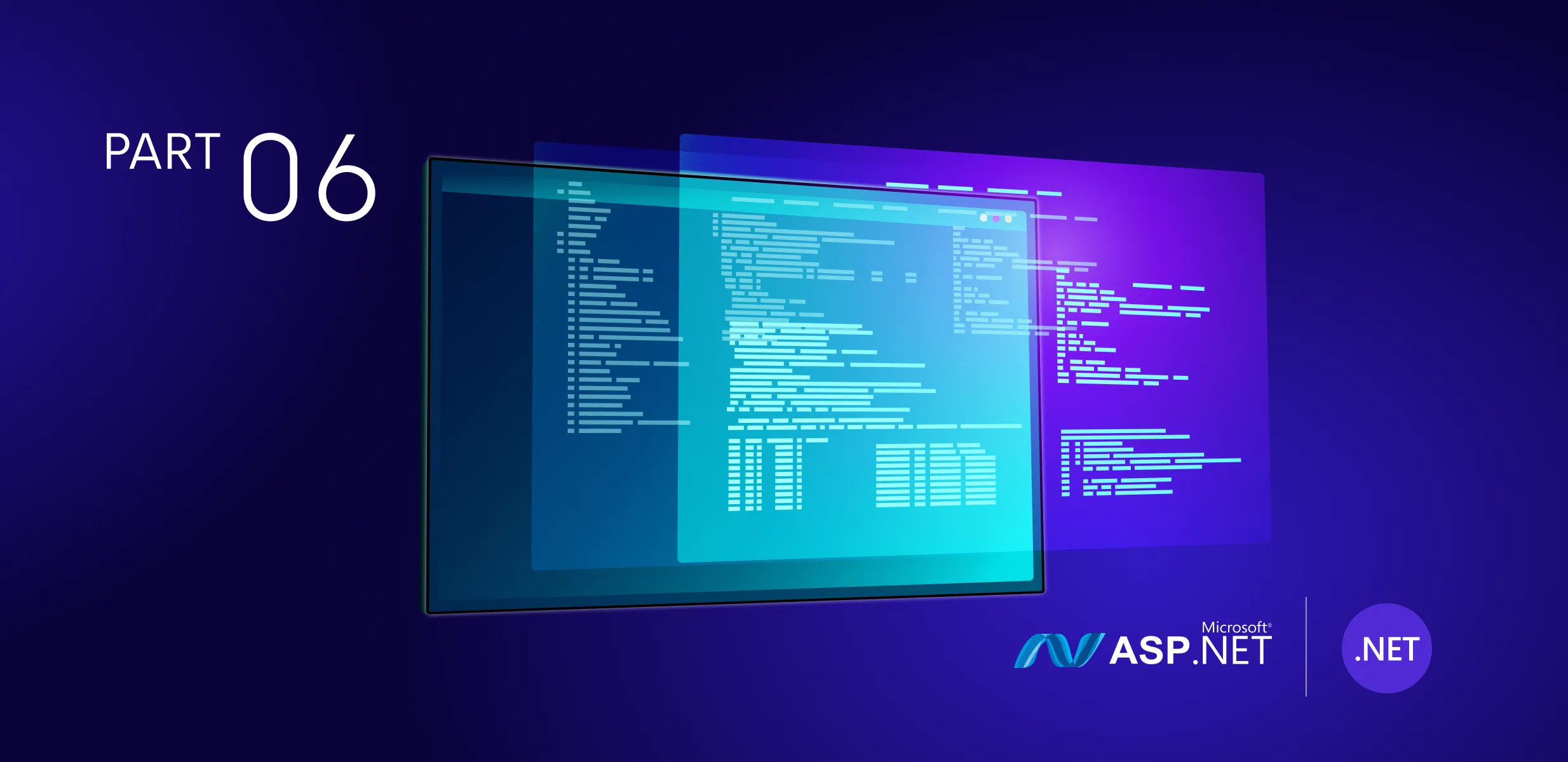Assessing your organization’s cloud readiness? Do not forget the human factor.
The business case for cloud computing has never been stronger. Motivators for pursuing a cloud adoption strategy include aspirations to tap into greater flexibility and scalability, reduced maintenance effort, re-allocated infrastructure costs, and the need to free up resources for other priorities.

When executed successfully, migrating to the cloud provides organizations with quick access to a next-gen suite of technologies, enables the streamlining of resources, and reduces the burden on the IT department.
Organizations, however, often forget that significant preparation is the first and most critical step in the journey to the cloud. Before migration, the completion of a business case analysis, cloud readiness assessment, and the creation of a migration plan that aligns with the organization’s business priorities is essential. A cloud readiness assessment provides an organization with the clarity of vision and concrete steps required to successfully reach the cloud.
Most of all, however, cloud adoption impacts people and disrupts the culture of an organization altogether – something CXOs tend to forget or leave as an afterthought. Culture is critical to cloud migration. Cloud adoption can fail to reach maximum potential if companies do not consider the impact on culture, people, and processes, in addition to technology.
“Cultural issues are at the root of many failed business transformations, yet most organizations do not assign explicit responsibility for culture.” – Gartner, 2016.
This post outlines some key factors for successful cloud migration assessment through the lens of culture and people. These tips will help you avoid the typical migration pitfalls that can lead to cost excesses migration delays and even failure.
We have seen the following cloud readiness assessment steps work well for organizations of various sizes:
Step 1: Building the business case for the cloud migration initiative
Cloud migration is worthwhile only if it offers a tangible benefit to your organization. In this first phase of the cloud readiness assessment, your team should sit down together to describe the current organizational objectives and outline the advantages of cloud migration to not only reduce operational costs but to deliver other meaningful business value as well.
The goal is to identify and quantify the possible positive influence of the cloud on the shift of capital to operational expenses, cost savings, faster speed of deployment, better elasticity, and more. The point of establishing explicit objectives is for the team to buy into them and refer to them whenever decisions along the cloud assessment and adoption journey need to be taken.
Step 2: Assessing your applications and workloads
One critical aspect of assessing your organization’s cloud migration readiness is the evaluation of your applications and workloads by leveraging the popular method of the 6 R’s: Re-host, Re-platform, Re-factor/Re-architect, Re-purchase, Retire, and Retain. This method will help you categorize and tag all your applications in your environment, the existing interdependencies, technical complexities, etc. By utilizing this method, you will be able to outline a custom migration plan for each application in your portfolio.
This initial application assessment should result in go/no-go decisions. Moreover, you should aim at prioritizing the steps in the migration process such as which parts of the legacy system should be moved to the cloud first, what should be included in the next-stage Proof of Concept project, and which elements should be pushed to a later phase in the process.
Once you identify the applications and workloads that should be first migrated to the cloud, the next step is to assess how ready these are for migration. This readiness assessment spans a few areas, including application architecture and lifecycle, data governance and privacy, security, and application interdependency considerations.
Naturally, it is best to start with a less complex application to achieve a quick win and help the team build learning experience and confidence. The application should also have a tangible business impact so that you can convince your stakeholders of the positive outcome of the migration effort right from the start.
Organizations tend to misjudge the impact of the cloud on their day-to-day tasks and operations.
Step 3: Conducting a skills gap analysis
Embracing Agile and DevOps are essential to realizing the technical and business benefits of cloud migration. Implementing a DevOps approach to maintenance and support is a requirement in the cloud. DevOps helps streamline these processes, allowing for automated code builds, testing, and deployment. This approach reduces the time the development team spends on maintenance and minimizes the risk of errors slipping into production.
At this point, you should analyze the skill set needed to realize the business and technical benefits of cloud migration and whether your current workforce possesses these skills. An aspect of this skills gaps analysis is evaluating your organization’s willingness to change. Cloud adoption inevitably leads to process changes, so you need to analyze their impact on the way you do business in general. Failure to understand how cloud adoption will influence your operational processes and business routine can make or break a migration. Cloud migration is usually a large change management exercise that requires modification of processes, and upskilling or reskilling of the technical and business teams to be able to operate in the new environment. At these early stages, it is critical to identify people who are supporting the change and make them ambassadors of the project.
Step 4: Assessing security, privacy, and data residency requirements
As a final step in the cloud readiness assessment, you should focus on the compliance, security, and privacy concerns of your organization and its industry, imposed by external entities such as governments and other regulatory bodies, and by your own IT and legal departments. In the context of cloud migration, you should analyze the limitations that the organization has on data storage and processing, specific security features, hardware or software required, and particular services required.
At the end of the assessment, you should draft a final report on the overall cloud migration readiness of your environment, including business objectives, the current state of the applications and workloads, initial migration workflow, skills gap analysis, and security and privacy requirements that need to be taken into account.
Cloud readiness assessment and adoption through the lens of leadership
Cloud adoption empowers teams to cultivate geographic diversity and accelerate the productivity of virtual teams. Employees can access business applications and data from any device, anytime. To manage a change of this scale, leaders would need to rethink the concept of control and management altogether. Business processes will need to be redesigned to accommodate the change in collaborative decision making. Organizations will need to actively engage in change management activities such as leadership alignment, employee impact analysis, IT and business skills re-assessment and training.
One of the critical aspects of a cloud migration project is its impact on those affected by the change (usually the entire workforce). The introduction of significant changes in the organization often leads to uncertainties and resistance from people. Nearly 75% of all change efforts fail due to non-technical issues such as employee resistance.
Cloud adoption disrupts jobs, workflows, and priorities. Leaders must define a transitional path for each team, including training, to help them acquire the necessary skills and knowledge to be successful in their new roles.
To successfully get the entire organization on board with cloud adoption, leaders need to:
- Clearly articulate the value proposition for adopting cloud.
- Ensure employees are always up-to-date on the status of the implementation.
- Nominate change ambassadors.
- Reinforce changes after cloud migration has been completed to make it stick.
Do not forget, leadership is always important, but is especially critical in times of change.
Your cloud readiness assessment has been successfully completed. What is next?
As we already mentioned earlier, it is essential to train a critical mass of employees with production experience when preparing for the actual migration. Create a Center of Excellence focused on leading the organizational transformation throughout the cloud migration. By definition, a Center of Excellence instills best practices, drives change, and inspires a cultural shift to innovation. It will help evangelize the value of the cloud and serve as an example to the rest of the organization.
The CoE collects hands-on-experience and documents knowledge and methods, improving efficiency and gaining confidence. The successful Center of Excellence combines various skillsets and treats the cloud as their product and the application team leaders as their customers.
Some guiding principles when creating a Center of Excellence:
- Ensure the team is cross-functional.
- Treat the cloud migration as your product and the application teams as your customers.
- Empower your CoE team members rather than micromanage and control.
- Constant change of applications, priorities, and even values is normal and should be expected.
- Weave in your company culture and values into everything you do.
Filling the gaps in the skills gap analysis
As we already discussed, one of the key assessments that you need to do before you embark on the journey to the cloud is ensuring that you have a critical mass of experienced and knowledgeable professionals. If your team does not have the experience to manage the cloud migration, you will have to upskill your existing workforce or acquire new talent.
Recent research has identified the below skills as a must-have for an organization on the threshold of cloud adoption:
- In-depth knowledge of and experience with DevOps
- Knowledge of serverless architecture
- Knowledge of multiple cloud service providers
- Cloud-native platforms
- Security in cloud knowledge
Unfortunately, the rapid adoption of cloud computing has resulted in a shortage of qualified professionals. According to a UK Cloud Skills Report released by Microsoft, businesses are not ready for the increasing demand for cloud skills. Thirty eight percent of these businesses agree that it is difficult to find and hire skilled professionals yet 83% of the surveyed believe that cloud skills are critical to the digital transformation of their organization. This problem is a global phenomenon, not just a local geographic challenge.
A cloud migration and managed services partner can assist with the adoption and maintenance of your cloud applications and help your teams get up to speed with your new infrastructure and day-to-day operations.
We at Resolute Software conduct professional assessments to determine a customer’s readiness for cloud migration. We believe that the migration to the cloud is a business strategy, rather than a mere IT strategy, and as such, it should provide a business-driven decision framework and an actionable roadmap. Our cloud readiness assessment transforms your idea of moving to the cloud into a solid plan that justifies the decisions and outlines the sequence of the events that should occur.
Learn more about our Cloud Readiness Assessment package.