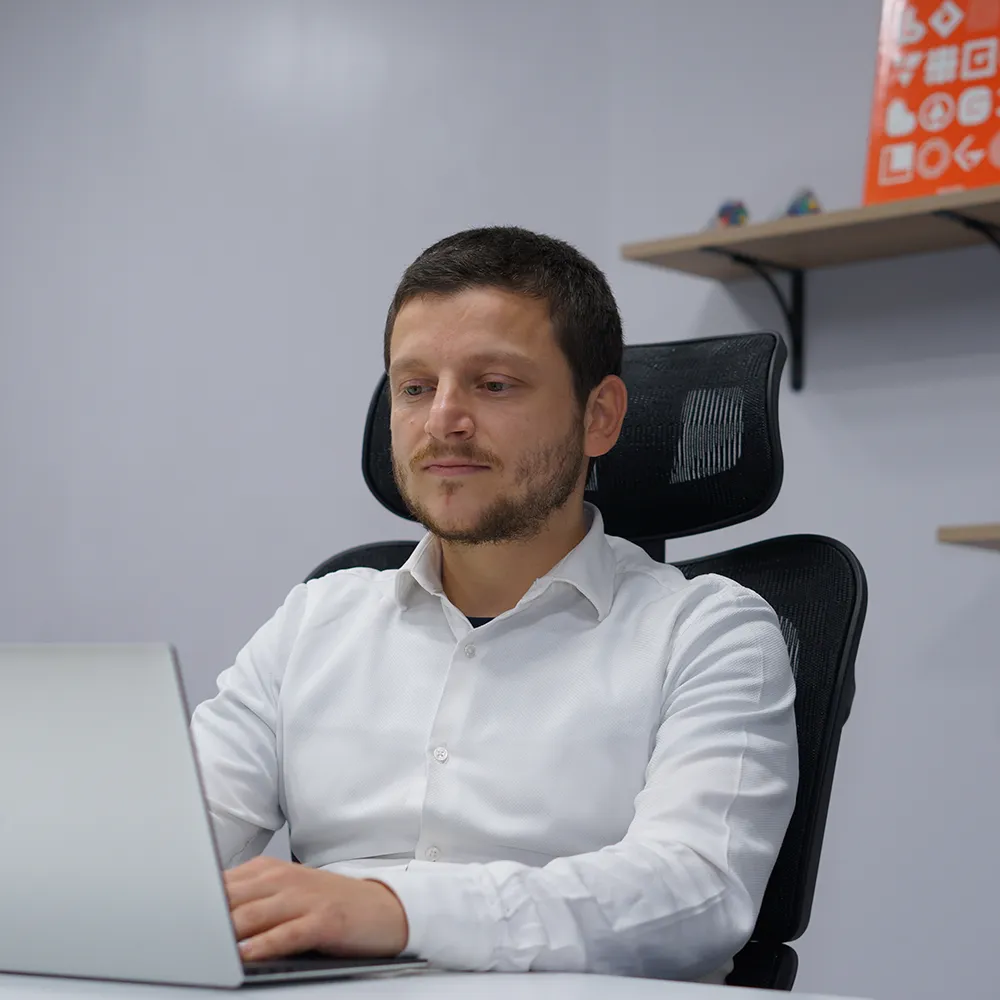Blazor PWAs and how to build a Progressive Web App

Progressive Web Applications (PWAs) have revolutionized how we experience the web by combining the best web and mobile applications, offering a seamless user experience across various devices. Blazor, the innovative web framework by Microsoft, allows developers to build interactive web applications using C# instead of traditional JavaScript.
At Resolute Software, we advocate for leveraging Blazor's features to create web applications that not only meet but surpass user expectations, providing a rich and responsive online experience. Whether you are initiating a new Blazor PWA project or enhancing an existing Blazor WebAssembly app, our team at Resolute Software is equipped to guide you through the process.
This article will delve into Blazor PWAs, exploring what they are, how to build them, and addressing common questions and concerns.
What is a Blazor PWA (Progressive Web Application)?
Blazor offers a unique approach to web app development by facilitating the creation of interactive web applications using C# across the entire tech stack. Traditionally, web development required different programming languages for the back end (often C#) and the front end (typically JavaScript). Blazor's innovative approach of using a single language across both fronts minimizes context switching, streamlining the development process. This unified language model not only reduces the demand for diverse tech expertise but also translates into cost-effectiveness and easier maintenance throughout the application's lifecycle. You can read more about Blazor .
Blazor PWA is an extension of the Blazor framework, allowing developers to build Progressive Web Applications using C# and .NET. PWAs are web applications designed to provide a native app-like user experience while maintaining the versatility and accessibility of traditional web applications. Blazor PWA leverages the capabilities of modern web browsers to deliver offline functionality, push notifications, and an immersive user experience.
Platforms like X (formerly Twitter) are quick to embrace the Progressive Web App (PWA) trend. Major players in the technology realm, including Google, Microsoft, Apple, and Firefox, are actively collaborating to bolster PWA support across browsers and operating systems. Microsoft, for instance, has integrated PWAs into their Microsoft Store, featuring Twitter as one of the initial PWAs available. This strategy includes gradually phasing out the older UWP (Universal Windows Platform) version of apps, demonstrating the tech industry's commitment to promoting and adopting PWA standards.
Building a Progressive Web App with Blazor
Create a project using the PWA template
dotnet new blazorwasm -n YourPWAName -p PWAName
To kickstart a Blazor PWA project, you can use the PWA template provided by Microsoft. This template includes the necessary configurations and files to quickly set up a Progressive Web App.
A more detailed description of the process can be found in the Microsoft documentation>.
Convert an existing Blazor WebAssembly app into a PWA
If you have an existing Blazor WebAssembly app, you can convert it into a PWA by adding the necessary configurations. Start by updating the manifest file, then register service workers and configure caching strategies for offline support.
Install the PWA following these steps:
1. Open your .csproj file and ensure the following lines are present:
<Project Sdk="Microsoft.NET.Sdk.BlazorWebAssembly">
<!-- ... -->
<PropertyGroup>
<ServiceWorkerAssetsManifest>wwwroot\service-worker-assets.js</ServiceWorkerAssetsManifest>
<WasmServiceWorkerAssetsManifest>wwwroot\service-worker-wasm-assets.js</WasmServiceWorkerAssetsManifest>
</PropertyGroup>
</Project>
2. Add the PWA NuGet package:
dotnet add package Microsoft.AspNetCore.Components.Web.Extensions
3. Register the service worker in your wwwroot/index.html:
<!-- ... -->
<script>
if ('serviceWorker' in navigator) {
navigator.serviceWorker.register('/service-worker.js')
.then(registration => {
console.log('Service Worker registered with scope:', registration.scope);
})
.catch(error => {
console.error('Service Worker registration failed:', error);
});
}
</script>
<!-- ... -->
Installing the PWA
After building your Blazor PWA, users can install it on their devices. This is typically done by clicking on the install prompt in the browser's address bar. This installation creates an app-like experience with an icon on the home screen and offline access. Ensure that your PWA meets the criteria specified by the browser for installation.
Testing a mobile PWA installation and offline support
Thoroughly test the mobile installation process to ensure a seamless user experience. Verify that your Blazor PWA works offline by testing functionality such as navigation, data retrieval, and updates without an internet connection. You can test that by disconnecting from the internet and verifying that the app still functions correctly.
Create a Blazor component
Design a Blazor component that enhances the user interface of your PWA. Utilize Blazor's component-based architecture to create reusable and modular components that contribute to an engaging user experience.
Building a Blazor component for your PWA is similar to creating any other Blazor component. You can use the following example to create a basic component:
@code {
// Your component logic here
}
<div>
<h3>Hello from Blazor PWA!</h3>
</div>
Conclusion
Blazor PWA emerges as a powerful technology, providing developers with a streamlined and efficient development experience. Progressive Web Applications (PWAs) introduce exciting possibilities, enabling the creation of web applications with native app-like features.
By adopting the Blazor framework, developers can tap into the advantages of PWAs while also making the most of the familiarity and resilience offered by C# and .NET. As the web development landscape continues to evolve, Blazor PWA stands out as a guiding light, leading us toward a future marked by streamlined development processes, cost efficiency, and user-centric design principles.
By following the steps outlined in this guide, developers can harness the full power of Blazor to create Progressive Web Applications that not only meet but exceed user expectations for a rich and responsive online experience. At Resolute Software, we embrace ongoing exploration and experimentation with Blazor PWA to remain at the forefront of the dynamic and ever-evolving field of modern web development. We offer a tailored approach based on our extensive experience. If you have more questions or need assistance, feel free to Contact Us. We are dedicated to supporting your success with Blazor PWA projects. Happy coding!
FAQs
Yes, Blazor supports PWA through its Blazor WebAssembly project template, allowing developers to build PWAs with C# and .NET. You can create a new Blazor PWA project or add PWA capabilities to an existing Blazor WebAssembly app.
While Blazor is a powerful framework, and offers numerous advantages, it may have a steeper learning curve for developers not familiar with C#. Some other limitations include larger initial load time compared to JavaScript frameworks.Additionally, the framework is relatively new compared to established alternatives like React or Angular, which might have a larger community and more third-party libraries.
The choice between Blazor and React depends on various factors, including your developer team's expertise, project requirements, ecosystem and personal preferences. Blazor may be preferable for C# developers, while React is widely adopted in the JavaScript community.
Blazor itself is a framework for building web applications, and you can enable PWA features in your Blazor applications. Blazor can be part of a Progressive Web App if you design it accordinglyand adding the necessary configurations.
Implementing push notifications in a Blazor PWA involves registering a push service worker and handling push events. Utilize libraries or native browser APIs to achieve this functionality. You can find examples and tutorials in the official documentation and community resources.
The choice between Blazor and Angular depends on your project requirements, existing tech stack, and developer preferences. Both frameworks have their strengths, and the decision should be based on your specific use case.
The choice between Blazor and Angular depends on project requirements , existing tech stack and developer preferences. Both frameworks have their strengths, and the decision should be based on your specific use case. Blazor's integration with C# and .NET may be advantageous for developers familiar with these technologies.