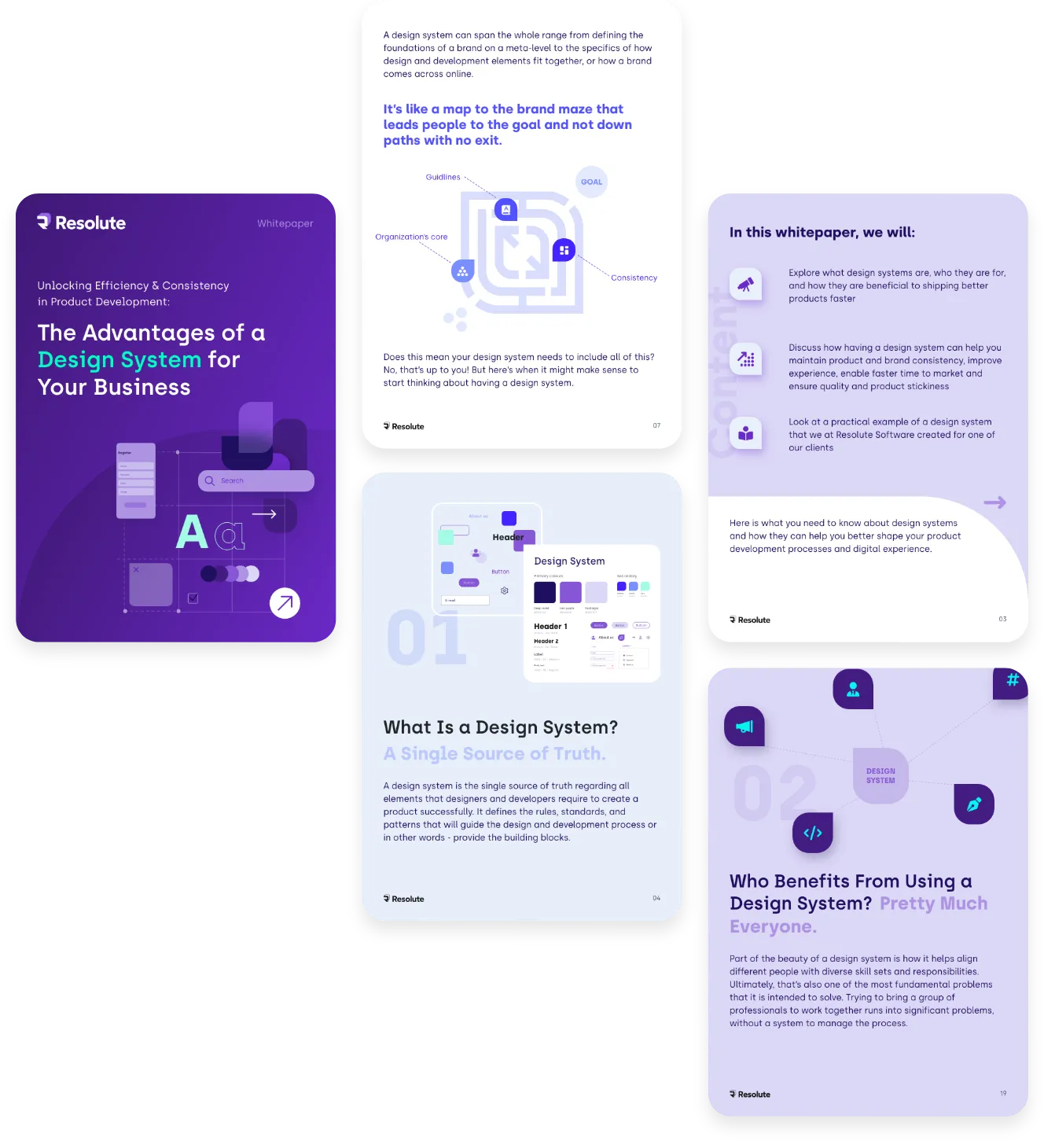5 core UX design principles for a great user experience
Every year the UX design landscape changes and this year’s UX trends and fads are sometimes forgotten by the next year. However, there are some fundamental UX design principles that remain valid and applicable throughout time.

UX design principle is the tried and tested guideline on how to create simple, accessible, and pleasurable designs and user interfaces. UX principles help designers make decisions about how to organize and emphasize visual cues, draw attention, and address users’ needs as simply as possible. These principles provide a framework that helps direct designers’ thinking and against which they can lean when in doubt.
In the following blog post, we will introduce you to five core UX design principles and provide you with more information on why is ux design important.
1. Hierarchy guides experience
Website structure is a key UX design principle. That’s why ux wireframing always comes in handy. There are two important types of hierarchy that you need to keep in mind during the design process - information and visual hierarchy.
Information architecture, or hierarchy, denotes the way in which you organize content across a website or app. When users look at the navigation bar and see the main and secondary menus, they are looking at the information hierarchy. This type of hierarchy should be predictable and clear so that users who are visiting your website for the first time will know where to find the information they need, without thinking about it twice.
Visual hierarchy is about how you organize elements on a page, and how that impacts users’ navigation. A good visual hierarchy is one in which important content is positioned prominently and highlighted, reflects users’ needs, and is one in which they can easily find commonly used items. The visual design guides users’ perception from the most important elements to the least.

2. Keep it simple
Simple design means ease of interaction and a reduced cognitive effort for users. So keep user interfaces simple! Reducing visual clutter, introducing fewer elements, and emphasizing what’s crucial translates into immediate improvements in usability.
Reversely, by providing too much input, user experience becomes diluted, and user attention is scattered. The greater the mental processing required to figure out how to use a web page, the more likely users will be to bounce and go someplace else.
Ideally, following fundamental principles, a design should be so simple and intuitive allowing users to have as little as possible self-awareness of the fact that they are navigating a website. Minimalist design should follow an existing mental model about how websites generally operate and avoid any element that breaks the browsing experience unnecessarily. If a lot of information must be disclosed, this should be done in a progressive and contextual fashion, and actions required by the user should be reduced to as few as possible at a time in order to navigate easily. The result is a simplified user journey.
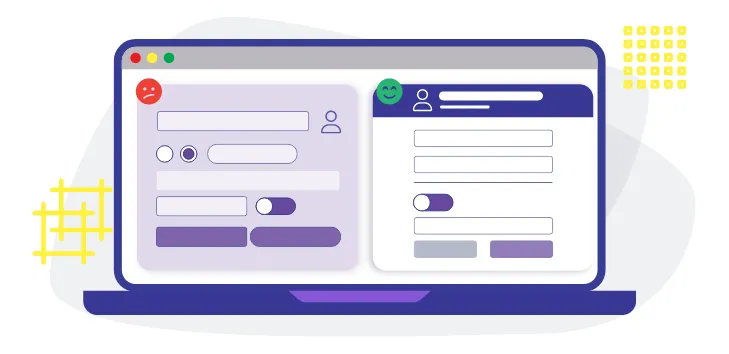
3. Think about the user first
Another important ux design principle is the user must always remain front and center. While something may look or feel good from a designer’s point of view, ultimately it must be vetted in relation to how users would experience it, how would users navigate and whether it would be useful - what is the user flow. What this means is that your focus should be on usability and on humanizing the experience.
Usability is tied to understanding users’ pain points and preferences and designing in a way that addresses these as immediately as possible. This includes adding helpful and relevant controls (such as buttons, shortcuts, navigation), improving page load speed, and simplifying the experience (as stated above) - using simple language, interactive elements, and design patterns to avoid visual clutter and irrelevant information. By adding visibility of system status, users would be able to receive feedback on the actions they take. Your UX design must provide users with the sense that they are in control.
Along with increasing user control, a user-centric design must also remove obstacles and visual impairments. For example, using contrasting colors or placing labels outside of text entry fields are small but significant ways in which you can assist visually impaired users or those with low light settings.
The other side of that is the humanization of the experience - i.e. how to make the interaction feel like more than just navigating a user interface. Such a thing can be achieved by adding a human touch to the ux design process that evokes certain emotional associations and responses - such as via micro-interactions, humor, and visuals that create a sense of emotional connection.
Combined together, these two prioritize the user and create the conditions for increased engagement.
4. Choose the right typography
Typography can make or break a whole UX design. When implemented well, it enhances usability, guides attention, and impacts conversion rate.
Choosing the right typography is more than just selecting a specific typeface and font, and their weight, size, and style. It includes the white space that you provide, the way you structure the content (this relates to visual hierarchy), the combination of different typefaces, and how they emphasize each other. All of this impacts legibility, readability, and accessibility.
When working on the typography, you must consider whether and how it amplifies or suppresses what you are trying to communicate.
5. Don't forget about usability testing
Launching a website or application without usability testing is like trying to hit a piñata blindfolded - it’s not impossible but it’s less likely to succeed.
Usability tests are a good way to validate your work and measure how much your design actually complies with UX design principles and specifically user-centric design. They demonstrate how users interact with the design and where they experience difficulties. If usability problems stack up in one part of the user journey, this provides you with clear data about what needs to be addressed.
Such tests must be run throughout the whole UX design process - from the initial design and prototype, all the way through the final version and mobile ux design, and beyond when significant changes are made. Some of the ways in which you can test your design are through A/B tests, session recording, eye movement tracking, interviews, and moderated and unmoderated usability tests. A range of tests is a good idea, as it will highlight different aspects of user behavior.
Conduct a UX assessment with Resolute Software
Resolute Software has a team of highly experienced UX/UI experts who have successfully handled 100+ collaborations with clients worldwide.
If you are looking to identify usability issues in your UX architecture, our UX assessment service is uniquely designed for this purpose. It offers a highly effective way of identifying usability issues and determining appropriate solutions, within a short amount of time.
Is there anything we can do for you at this moment? Get in touch with us and let’s discuss your current challenges. Our experts would be happy to assist with the UX strategy, product and user research, and UX/UI design.
UX Design principles FAQs
The fundamental UX design principles include visual and information architecture, simplicity and usability, user-centricity, typography, accessibility, consistency, context, user control, and user testing.
Each UX design principle encapsulates knowledge about how to design in a way that increases usability, addresses user pain points, and drives conversions. When making ux research to determine their approach, UX designers can turn to these principles for inspiration and guidance.
User testing is a central element of UX design. Design is an iterative process and testing must accompany it from start to finish - from concept to prototype and finalized product. Common usability tests include remote user testing, interviews, A/B testing, session recording, and more.