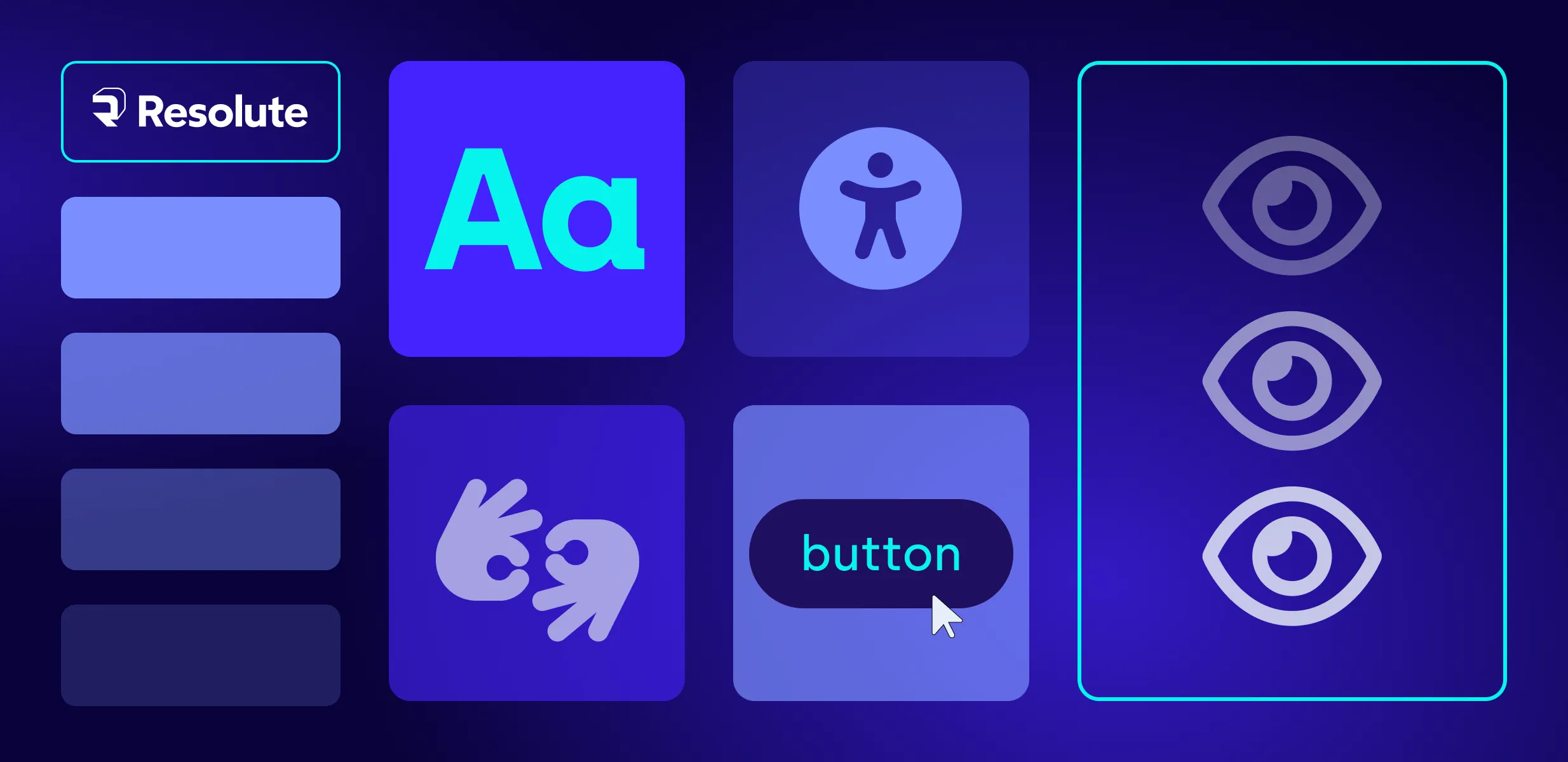
UX Designing beyond devices in the law enforcement industry
Can you imagine how a decades old database of a police department looks? It’s like an endless pile of folders but in the form of a digital library: data about locations, events, and people, incident reports, evidence tracking, and much more.
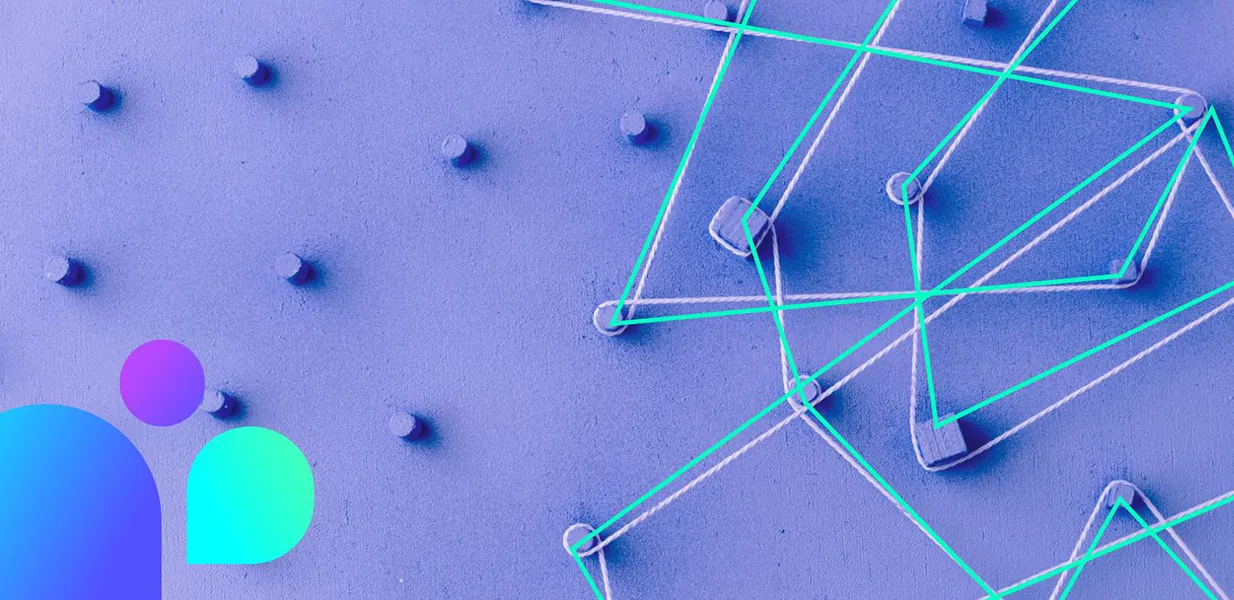
Navigating through such a huge data storage can be a daunting task for both law enforcement officers who are in the field and their administration in the office. Unless, it’s design is built in a way that facilitates their interactions with the system, even on the go, and gives them an user experience that leaves them fully satisfied.
Recently we helped a leading software vendor in the public safety and law enforcement field transform and digitally modernize their solutions in order to meet the needs of a younger generation of increasingly mobile workforce and keep up with their expectations for modern technology and software.
This article summarizes the main insights from our work. Read on!
Solving the design challenge
One of the main challenges we had during this project was to create an UX design that meets a number of criteria all in once, such as:
- A one-stop-shop search bar unifying different databases in one place
- For multiple personas usage - allowing all involved actors — police officers, sheriffs, detectives, and administrative personnel — to search and access mission-critical data
- Easy-to-use, intuitive, and quick interface of the platform
- Responsive design that works spotlessly on any device, be it a smartphone, tablet, laptop, or desktop computer.
Here are the guiding concepts that we used in creating the solution for the needs of modern law enforcement.
1. Mobile-first solution
As patrolling officers need critical data on the go, our goal was to create a smooth experience for mobile usage. This entailed the usage of a few well-known concepts such as:
- Smart and simple visual hierarchy
- Prioritization of content
- Readable typography
- Large enough touch targets
- Avoiding large visuals
2. Easy customization
Our solution needed to be highly customizable as it had to accommodate the usage of various personas who had different roles depending on their job specifics: officers, administration, etc.
We created an interface that enabled the creation of different views and dashboards, shortcuts to commonly used functions, and pinning important tasks. In addition, users were given the option to either use custom reports, already generated in the tool, or create their own based on their proper needs.
3. Simplified navigation
The demands of the industry prompted us to go for a super-simplified navigation system that can be used in any conditions, anywhere. The solution had to be designed for use in the most stressful situations.
That’s why we bet heavily on a clear workflow logic, powered by an intuitive hierarchy of functions and the right CTA buttons for users’ expectations.
4. Powerful search capability
Since there was a huge database behind the solution, the search console had to be truly robust. This was needed to guarantee that the law enforcement staff could fully benefit from the richness of the data quickly and in real time.
We created various search filters with precise descriptions, so that users can seek and access the most critical information in an intuitive way.
5. Interconnectivity for better collaboration
Timely communication and effective collaboration are crucial for successful missions in public safety.
We focused on crafting a solution that enables interconnectivity and easy flow of information between different stakeholders. Users could message each other, as well as receive notifications for important changes or fille-in data on the go.
6. All systems united
One of the main requirements for the project was to create a tool that unifies many systems in one interface. Each of them had a different look and feel, which made them complex to navigate.
The new solution united all systems within one, with a coherent interface that is predictable and easy to use.
7. Dark and light mode
In design, the devil is often in the details. We equipped the solution with a seemingly small, but important functionality: switching between dark and light mode.
While for the regular user this may sound as commonplace, for law enforcement staff it can be quite a significant option. The mobile workforce can easily choose how to use the solution, depending on whether they’re in a dark police car at night, or at the desktop in the office during the day.
Your choice of a software consulting partner
Whether your industry is public safety, law enforcement, healthcare or manufacturing, or other, having a solid software partner to understand your business problem and realize your right digital modernization goals can be crucial.
We have extensive experience with creating powerful software solutions for clients across the board, providing them with the right tools and building relationships into long-term partnerships.
Get in touch with us today to check how our team of software and design experts at Resolute Software can boost your business operations.






